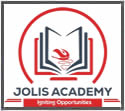Computer Management (1 Week)
From UGX100,000
OVERVIEW
Windows is one of the most popular operating systems used in the business community. This course will enable students to efficiently use computers with Windows.
Learn how to navigate in the Windows environment, understand the Windows components and selection techniques; access and use online help; understand and use the Windows Explorer, My Computer, accessories, including Paint and WordPad.
Learn how to find missing files; delete, copy and move files and folders, work with the recycle bin, organize, maintain and troubleshoot your hard disk, add and remove items from your start button, work with the startup group, and create desktop icons and shortcuts to programs and documents.
Course outline
- Operating System
- Starting and Manipulating Microsoft Windows
- Working with the mouse
- Closing Windows and shutting down the Computer.
- Working with Menus
- Working with Disks
- Starting and closing a Program
- Start menus and taskbar
- Opening Multiple Programs
- Creating documents
- Creating Folders
- Moving and Copying Documents and Folders
- Renaming Documents and Folders
- Deleting Documents and Folders
- Understanding the Explorer
- Using a printer
Upon successful completion of the course, students will be able to:
- Identify parts of the Windows screen
- Make changes to the desktop
- Modify mouse settings
- Move, resize, and organize windows
- Create, save, move and delete folders and files
- Use Windows Explorer
- Delete and restore files and folders
- Copy and move files
- Use Windows Accessories (Notepad, WordPad, Paint, etc.)
- Locate files
- Customize the Start button
Frequently Asked Questions
Short courses require no formal qualifications, degrees, or documentation.
However, we ask that you carefully read the admission criteria on each course page to determine whether it suits you.
if you have a laptop it's fine, however, the academy has computers you will use during lectures.