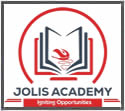OVERVIEW
Word Processing is a software that is designed for the entry, editing, and printing of documents.
Upon completing requirements for this module, the student will be able to:
- Creating Dynamic Microsoft Word Documents
- Effectively Formatting a Document with Styles
- Prepare Documents for Printing and Exporting
- Manage Large Documents
- Working with Page and Section Breaks
- Control Page Orientation
- Create and Manage Table Layouts
- Work with Tab Stops to Align Content Properly
- Insert Media and Images
- Perform Mail Merges to create Mailing Labels and Form Letters
- Build and Deliver Word Forms
- Manage Templates
- Protect Documents from Edits
- Track and Accept/Reject Changes to a Document
- Build Dynamic Table of Contents
and much, much more...
The duration of this module is 2 weeks.
Frequently Asked Questions
Short courses require no formal qualifications, degrees, or documentation.
However, we ask that you carefully read the admission criteria on each course page to determine whether it suits you.
You don't need a uniform, if you have a laptop it's fine, however, the academy has computers you will use during lectures.