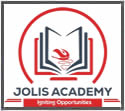THE ULTIMATE MICROSOFT OFFICE TRAINING BUNDLE
Microsoft Office is a popular suite of office software providing a range of programs for various office functions, including word processing, spreadsheet management, database handling, email communication, and desktop publishing. Elevate your career chances with our selection of Microsoft Office Courses.
Reasons to Choose
- Enhance your professional skills with our range of Microsoft Office Courses
- Improve your work quality and reduce errors by mastering Microsoft Office tools
- Collaborate seamlessly using Microsoft Office's ubiquitous software suite
- Elevate your professional image with polished Microsoft Office skills
- Learn from highly trained instructors using flexible learning options
Master the Ins and Outs of Microsoft Office and Boost Your Office's Productivity.
- Spreadsheets with Excel
- Documents with Word
- E-mail with Outlook
- Presentations with PowerPoint
- Databases with Access
- Print Publications with Publisher
Make Your Office More Efficient with Microsoft's Premier Office Management Software
Whether you need to create a spreadsheet for data analysis, a database of customer contacts, or a brochure that outlines the strengths and appeal of your organization, Microsoft Office is the choice of many office professionals. Enjoy significant control over your calendar and communication with Outlook or create engaging presentations with PowerPoint.
Many people are aware of the basics of what Office can do, but learning the more advanced capabilities of the programs in Office gives you greater flexibility and opportunities for creativity. Microsoft Office is designed to make accomplishing office tasks easier and more efficient.
Contents and Overview
The course is designed for individuals and office professionals who need to master the capabilities of the latest edition of Microsoft Office.
You'll learn everything you need to know to make your office run more efficiently with Office.
- Excel Beginning/Intermediate: Create basic spreadsheets and use formulas for tracking expenses.
- Excel Advanced: Use complex formulas and perform data analysis on your organization’s revenue and expense patterns.
- Word: Create documents, embed videos, and set up for online collaboration for joint projects for school or work.
- Outlook: Gain control of your inbox and avoid accumulating hundreds of unanswered emails.
- PowerPoint: Make slick presentations for your next business meeting using animation, audio/video, and collaborative tools.
- Access For Beginners and Access 2013 Advanced: Become a master of data management, tracking customer information and buying patterns.
- Publisher: Create professional-looking print publications to communicate the strengths and purpose of your organization.
When you complete this course, you’ll be well on your way to becoming a master of workplace efficiency with the tools available in Microsoft Office.
Who this course is for:
- Anyone new to Microsoft Office
Frequently Asked Questions
Short courses require no formal qualifications, degrees, or documentation.
However, we ask that you carefully read the admission criteria on each course page to determine whether it suits you.
if you have a laptop it's fine, however, the academy has computers you will use during lectures.