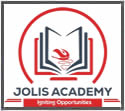WHO SHOULD ATTEND THIS ADOBE FIREWORKS TRAINING?
The Adobe Fireworks Course is an in-depth course designed to provide delegates with advanced skills in using Adobe Fireworks, a versatile graphics editing and web design software. The Adobe Fireworks Training is particularly well-suited for:
- Web Designers
- User Interface (UI) Designers
- Web Developers
- Graphic Designers
- UX Designers
- Digital Artists
- Freelancers
There are no formal prerequisites for the Adobe Fireworks Course. However, a basic understanding of graphics designing, and web designing can be beneficial.
Adobe Fireworks Training Course OverviewAdobe Fireworks is a sophisticated software tool renowned for its ability to create and optimise graphics for web and mobile platforms. Offering a blend of vector and bitmap tools, Fireworks simplifies the design process, making it an indispensable tool for modern designers. This course aims to provide in-depth knowledge and skills, ensuring that delegates can leverage the full potential of Adobe Fireworks in their professional endeavours.
Mastering Adobe Fireworks is essential for web and graphic designers, digital artists, and marketing professionals who aim to produce high-quality, engaging visuals. The software's versatility in handling both vector and bitmap images make it a one-stop solution for creating sophisticated graphics. By learning Adobe Fireworks, professionals can significantly enhance the visual appeal and functionality of their digital content.
The Knowledge Academy's 1-day Adobe Fireworks training is meticulously crafted to impart practical skills and a thorough understanding of the software. This training covers everything from basic navigation to advanced graphic creation techniques, ensuring that delegates can effectively apply these skills in their respective fields. Post-training, delegates will be proficient in harnessing the power of Fireworks for creating compelling digital artwork.
Course Objectives
- To introduce the fundamental principles of Adobe Fireworks
- To develop proficiency in creating web and mobile graphics
- To enhance the understanding of image optimisation for various platforms
- To master the techniques of vector and bitmap graphic creation
- To apply design skills in practical, real-world projects
- To prepare delegates for leadership roles in digital design team
Upon completing these Adobe Courses, delegates will have a deep understanding of the software’s capabilities and practical application. This knowledge will not only boost their design proficiency but also position them as capable leaders in the creative industry, ready to tackle complex digital design challenges.
Adobe Fireworks Training Course Outline
Module 1: Introduction to Adobe Fireworks
- What is Adobe Fireworks?
- Features of Adobe Fireworks
- Why is Fireworks Better and Quicker to Use for Web Design?
Module 2: Basics of Adobe Firework
- How to Create a New Document?
- Draw and Edit Vector and Bitmap Objects
- Add Interactivity to Graphics
- Optimise, Export Graphics, Vectors, and Bitmap Graphics
- Insert Objects into a Fireworks Document
- Re-sample a Bitmap Object by Pasting
- Import a PNG File into a Fireworks Document Layer
- Import from a Digital Camera or Scanner
- Opening and Importing Files
- Saving Fireworks Files
- Add a Picture Frame and Take Screenshot
Module 3: Create and Vector Graphics
- Understanding Vectors
- Basic Vector Drawing Techniques
- Creating Vector Graphics
Module 4: Exporting and Optimising
- Exporting
- Export Pages as Image Files
- Export a Single Image
- Export a Sliced Document
- Export Selected Slices
- Export an Animation
- Export Multiple Animated GIFs with Different Animation Settings
- Export States or Layers as Multiple Files
- Export an Area from a Document
- Export Fireworks HTML and Export CSS Layers
- Export Adobe PDF Files and Export FXG Files
- Optimise in the Workspace
- Optimise Individual Slices
- Choose a File Type
- Save and Re-use Optimisation Settings
- Save Optimisation Settings as a Pre-set
- Delete a Custom Pre-set Optimisation
Module 5: Creating Animation
- Animation
- Animation Workflow
- Create an Animation Symbols
- Change Animation Symbol
- Remove Animations
- Remove a Symbol from the Document Library
- Set the Animation to Repeat by Looping
- Select Settings from the Optimise Panel
Module 6: Slideshow Creations
- How to Build and Arrange a Slide Show?
- How to Create a Slide Show?
- Open an Existing Slide Show
- Delete an Album
- Arrange an Album
- Create a Custom Fireworks Album Player
Module 7: Link with Hotspot
- Create Rectangular or Circular Hotspot
- Create an Odd-Shaped Hotspot
- Create Hotspot by Tracing One or More Selected Objects
Module 8: Advanced Rollovers and Slicing
- Rollovers
- Create and Attach a Simple Rollover
- Create and Attach a Disjoint Rollover
- Apply Multiple Rollovers to a Slice
- Create Rollovers with Hotspots
- Slices
- Major Benefits of Slicing an Image
- Create Rectangular Slices
- Draw Polygon Slice Objects
- Create HTML Text Slices
- View and Display Slices and Slice Guides
- Show and Hide Files
- Edit Slice
- Re-Size One or More Slices
- Move Adjacent Slice Guides
- Remove a Slice
- Attach Behaviour to a Selected Slice
- Change the Mouse Event that Activates the Behaviour
- Use External Image Files for Swap Images
Frequently Asked Questions
Short courses require no formal qualifications, degrees, or documentation.
However, we ask that you carefully read the admission criteria on each course page to determine whether it suits you.
if you have a laptop it's fine, however, the academy has computers you will use during lectures.